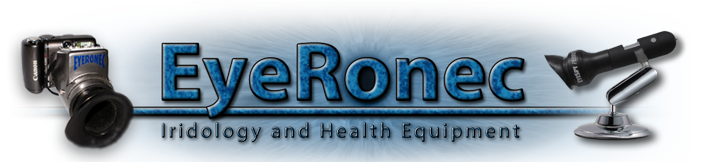Our Partner Sites:
Iridology.Study
Eyeronec US
Navigation
· All NEW Pebble 12
· All Products
· Downloadable Products
· Software Downloads
· EyeRis Videos
· Pebble Tutorial Video
· Contact Us
· Terms and Conditions
· History of Iridology
· World Book List
· Photo Gallery
· Our Videos and Links
· Warning on Inferior Chinese Iris Cameras
Register EyeRis
Thank you for using EyeRis, our report writing program.
There is no automatic "analysing" done by our program. It has a database with information for the PATIENT / CLIENT When you have the iris images set up YOU click on areas or organs that YOU find need attention. The database will print the information that goes with that organ or area. If you like to include YOUR favoured remedies you can edit the data base.
Please watch the 3 videos here to help you to get conversant with the program
The report is in full colour and we advise you to bind it, that way it will sit in a prominent position at the patient's home and if your name and info is on the front you may get some referrals from it.To get your name and particulars on the front page we need the FIRST line of text (Like Fred the Naturopath) only (the following lines will be entered by you). To do this please complete the form below and we will send you a registration number that will automatically print your text. The program is send to you with DEMO or PLEASE REGISTER on the front page.
Go to HELP in the EyeRis program select REGISTRATION and enter the number we have given you From now on the report will print your chosen text on the first line as well as the text you entered on the following lines.